
Contents
1. How exactly does document automation work?
2. What can you do with document automation?
3. When to use document automation
4. How does my information get into my document?
5. What types of information can be inserted into the document?
With artificial intelligence on the rise and with data being the hottest commodity in the information age, you may think that document automation is yet another new thing to add to your toolkit.
But document automation, also called document assembly, has been around for as long as the internet.
This is good news because the technology has had time to grow and mature. Now you can choose from a broad array of highly sophisticated document automation technologies.
But what exactly is document automation and when should it be considered as an essential part to every business?
This article will unpack the key concepts about document automation. We will also explain how and when you should consider using document automation – and when not to.
Key to unpacking what exactly document automation is, is considering automation on its own.
Automation, much like the industrial assembly line used to build cars, involves breaking up a process into simple pieces and getting technology to perform each of those tasks in a routine and predictable way.
With document automation, instead of building cars piece by piece, we are building documents. And the focus in our virtual document assembly line is also on completing mundane and repetitive tasks. So that humans have more time to do the high value work that only humans can do.
But what exactly does document automation look like and when should you be using it in your business? Below is a selection of the 6 most important things to know.
Document automation uses your existing documents (and existing corporate styles and document layout). Document automation templates are created based on these existing documents.
With document automation, instead of working within the word processor document you instead answer a series of questions in a questionnaire (or interview), or use data from a database, to create the document.
Once the interview is filled in or the data is pulled in from a database a document or set of documents is created based on the document automation template.
Document automation software is designed to work seamlessly with your already existing word processor, the most common being Microsoft Word.
Without document automation, you may use a document (a static template) as the basis for creating new documents. You would make a copy of that document in a new file, and then read through the document and alter it according to the new document’s requirements. For example, if you are creating a document for a new client, you will have to alter the client’s name wherever it occurs, and you will have to change the pronouns used.
You may also have to create a related set of documents using all the same information, like name and address and contact details, over and over again.
Keeping track of all that information, and ensuring you are always using the client’s most up to date details can be time-consuming, you may also have typos or errors in your cut and paste approach, or you may have to redo the formatting of the entire document.
Doesn’t that sound like something a machine is better equipped for as they don’t get tired or make typos?
As a human, would you not rather be spending your time on building client relationships or providing your wealth of experience – instead of cutting and pasting?
That is exactly where document automation steps in and can provide a real benefit, not only to the bottom line, but to increasing the value of the work that you and your colleagues are able to do.

There is a long list of things that a document automation system can do, but here is a selection of the most important and time-saving ones:
Document automation is not the answer to all your document needs, as there will be certain projects where only you and your expertise, and your individual contribution will be the right approach. So, when exactly does document automation become a useful and even essential part of your toolkit?
You can look out for any of these signs to decide when you should use document automation:
You need to incorporate complex mathematical calculations in your document that need to be accurate every time.

A good example of this type of use, is if you are in the business of registering trusts for your customers. The commonly used documents would include:
What about when you shouldn’t use document automation?
Most of the logic and work in document automation is done behind the scenes with the use of a specially designed document automation engine or machine. And much like a physical machine, while it can do the heavy lifting for you, you will still need to tell it what to do. The steps below provide a broad outline of how you and the software work together.
Prepare your document automation template
The first step is preparing your template with your document automation software. You, or a document automation specialist, will identify the items in your document that need customizing. This includes identifying:
Prepare the questionnaire / interview / database integration
Based on the fields, rules and calculations needed in your template the questions or data needed to create a document based on the template will be identified and a questionnaire / interview or data base integration will be prepared.
Answer the questions
When you want to create a document, you will be presented with a form that you can fill out on your computer, either online or offline. Here you will enter the values of the details you have identified for this particular client or situation. Alternatively, you can get the client data from a database such as Salesforce. Another possibility is sending the form to your client so that they can complete the details in their own time.

Create your document
Once the answers are complete, you can preview what your document will look like. if there are any gaps, then these will be highlighted, and you can go back to answer them. if you are happy with how it looks, then you can click a button to create your document.
Word or PDF
You will then be able to save a copy of your document with all the relevant data completed. This can be saved as either a Word document or as a PDF file. Both versions can still be edited by you at this stage. However, if you prefer that it can’t be edited thereafter, you can build that feature in as well.
Reusability
You only need to prepare your document for use with the document automation software once. While this is one of the most time consuming parts of document automation, once this is done – you never have to repeat that again. Thereafter, you can reuse the same template over and over again, while easily customizing it for each use or client in the future by answering the interview questions or based on the data in the linked database.
As a general rule, if creating documents is an important part of your business, then document automation may be right for you.
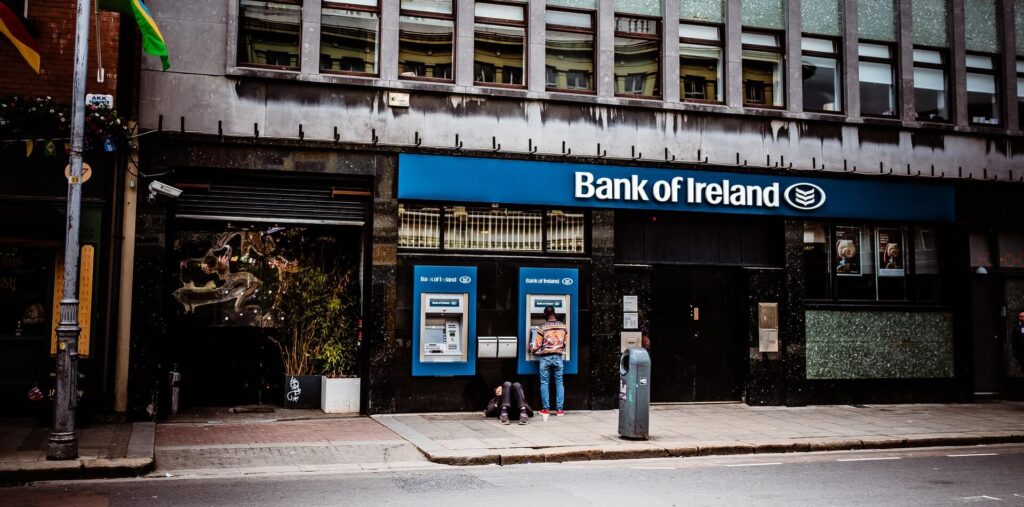
Types of industries
The following list of industries and work spaces are typically heavily reliant on creating repeatable documents:
Types of job descriptions
If you hold one of these types of jobs or if your responsibilities include the following, you may want to use document automation to take your work to the next level, and to compete with the rapid changes in technology:
Our experts can set you up for success from the very beginning.
Now that you know all the document automation essentials, the next step is discovering how to get your business started. Our experts can set you up for success from the very beginning. Email us today: